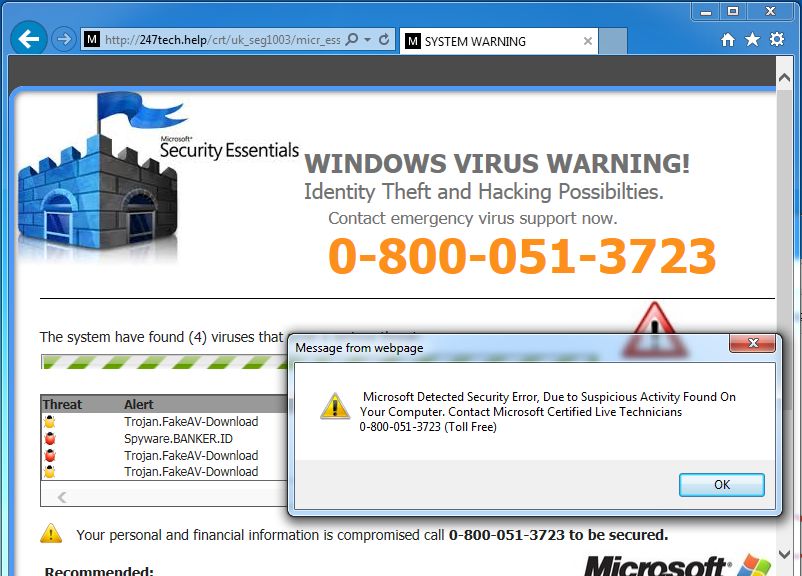February 6, 2022
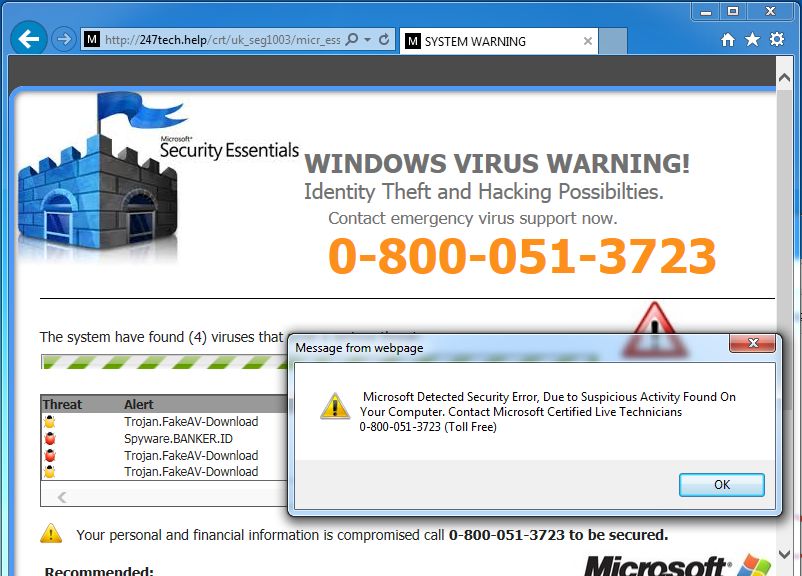
Note: This article was first published in the Volusia Computers Newsletter in July, 2016. Sadly, every bit of it is still applicable today.
How to avoid the tech support scam like a pro.
There are many different types of viruses, including their ugly step cousins, malware. But those will be covered in a different article. Today, we will be talking about the tech support scam. It’s not a virus, but could end up infecting your computer if you’re not careful.
What is the Tech Support Scam? It starts out as a web page stating that your computer is infected. You may see a list of viruses that it supposedly found on your system. Sometimes they claim to be Microsoft or other reputable companies to make you trust them.
What do they want? They want you to call a (fake) tech support phone number. While on the call, they will try to get you to install remote control software that could lead to your computer becoming infected. They may also attempt to sell you software or a service. Once they have your credit card number, they can run up additional charges.
How does the scam work? Once you call the phone number, they will try to legitimize themselves. This usually involves them transferring you to another “technician”. This makes it seem like you are calling a large company. Then, they will have you type some commands on your computer to bring up the Windows event logs. From here they will show you all of the errors your computer has, usually thousands. What they don’t tell you is that these errors are normal occurrences. Just booting your computer could generate 10 or 20 of these minor dependency errors. Next, they have you type some more commands that will install their remote access software. Once they have control of your computer, game over.
How did I arrive on a scam web page? There are many ways that one may arrive on a fake tech support page. A link in an email is a popular way, even from someone that you know. A friend or family member’s computer that is infected could send out email messages to everyone in their address book. Sometimes they come from Facebook messages. Same situation as the email issue. Your friend’s Facebook account has been hacked. Now it is sending out messages to their friends. It’s best to be suspicious of all links. Sometimes you may actually want to speak with a tech support agent from a specific company, like Microsoft. Searching “Microsoft tech support” in your favorite search engine will produce bad results. Usually the top results are ads that are not really Microsoft. Be careful.
How to avoid this scam? DO NOT CALL THE PHONE NUMBER. At first, your computer isn’t even infected. However, they use popup messages to keep you from closing your web browser, making it seem like they have control over your computer. Our advice is to restart your computer (click on the Start Button, choose Restart or Shutdown). Once the computer has been restarted, open your web browser (Google Chrome, Firefox, Internet Explorer, Edge…). If a message appears asking if you want to restore your previous session, choose No. This will stop that page from loading again. Hopefully you know how you got to that page in the fist place, to avoid a repeat of events.
What if my computer still has issues? If your computer still has issues after restarting, then you probably have additional or different problems. At this point, you may need professional tech support. We at Volusia Computers, always offer a Free Evaluation in our store.
What if I called the scam phone number? This depends on how much access they were given to your computer. If they were allowed remote access, the computer might be infected. Best to have a pro look at it. If they were given your credit card details, stop reading this article and call your bank to request a replacement card with a new number. Once the charge appears on your statement, contact the bank again to have the change removed, stating that it was a scam. Usually there will be less resistance from your bank if you used a credit card verses a debit card.